Scheduler
For SCHEDULER based API's, quickintegrate development kit has SCHEDULER Trigger which can be used for cron or frequency based triggers.
- When we Login to Quick Integration Platform to get started.
- Click on Manage Option >> Projects >> Create to create the new project
- Go to DEVELOP >> Functionality API
- Select relevant project and create services in that project by clicking Service button.
- Select SCHEDULER trigger from drowndown while creating the flow
- Once service name is provided, canvas will show up with selected DB SCHEDULER Trigger
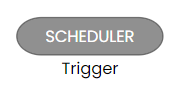
Configuration
Right click the tigger node to add the SCHEDULER configurations based on type that needs to be defined.
Fixed frequency
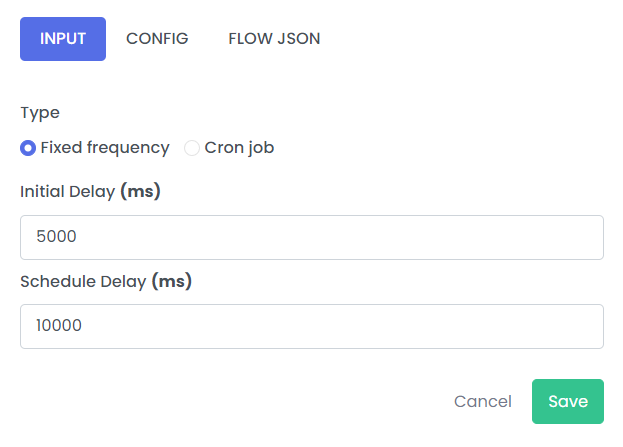
| Fields | Description | Example |
|---|---|---|
| Initial Delay | Duration after which Polling will start once API Started | 5000 |
| Schedule Delay | Polling Frequency | 10000 |
Cron job
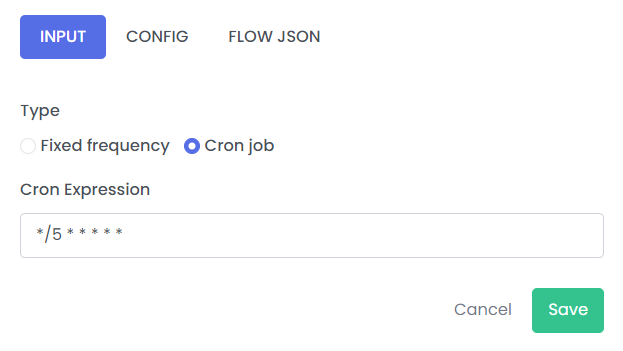
| Fields | Description | Example |
|---|---|---|
| Cron Expression | String consisting of six or seven subexpressions (fields) that describe individual details of the schedule. | */5 * * * * * |